If I were to get rid of everything I own that doesn't bring me joy, I'd have to spend a fortune buying back a bunch of things I need!
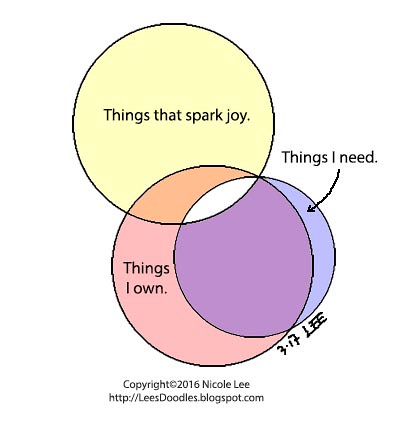
Doodle by Lee. The code for this doodle and other doodles you can use on your blog can be found at Doodles.


